- Wednesday, May 28, 2025
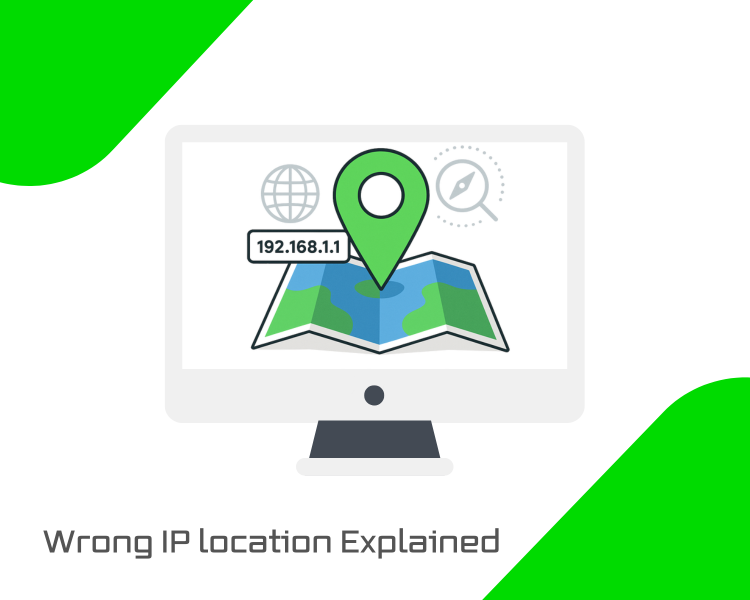
IP addresses themselves do not contain inherent location information - they are numeric labels for network devices. Geolocation services work by referencing external data sources to estimate┬Āan IPŌĆÖs location. Typically, when a company obtains an IP block, it registers its contact details, including the organizationŌĆÖs address, with a Regional Internet Registry (RIR), such as RIPE or ARIN. Many geolocation providers use these registration records, often referred to as WHOIS data,┬Āas a starting point for their services. However, there are two significant issues: (1) the registered info (e.g., the companyŌĆÖs home country) might not reflect where the IP is actually used, and (2) these records can become outdated or not freely shared, leading different geolocation databases to build their own, separate lists. In short, geolocation results are estimates, not guaranteed facts.
Example Scenario: Imagine a web service physically hosted in the UK, utilizing an IP address previously assigned to a Lithuanian hosting provider (e.g.,┬ĀBacloud). Although the server is located in the United Kingdom, some IP lookup services may still list Lithuania as the country of origin. Why? Because their data might still link that IP to its previous owner in Lithuania. This type of discrepancy is common and stems from how IP geolocation data is maintained.
Why Geolocation Data Can Be Incorrect or Outdated
Outdated WHOIS Information: RIR WHOIS databases often list the country where the owning organization is registered, which can be misleading if the IP is now used elsewhere. These records arenŌĆÖt always updated promptly when IP addresses are transferred or moved. In fact, APNIC (the RIR for the Asia-Pacific region) notes that updating the WHOIS record doesnŌĆÖt guarantee that the┬Āgeolocation will update ŌĆō a block could be transferred to another country. At the same time, WHOIS still shows the original country. This means legacy info can linger. For instance, if a Lithuanian company had a block and sold or reassigned it to a UK provider, the WHOIS record might still indicate ŌĆ£LTŌĆØ until someone updates it (and even then, many geolocation services may not immediately recognize the change).
IP Reassignments and Transfer Delays: IP addresses are recycled, reallocated, or sold regularly, especially IPv4 addresses, which are a scarce resource today. When an IPŌĆÖs ownership or usage changes, it takes time for all the various geolocation databases to catch up. Each provider updates its schedule regularly, with some updates occurring weekly, some monthly, and others on an irregular basis. In practice, this can lead to databases disagreeing for weeks or even months. One hosting professional noted that, despite correct information being present in the RIPE WHOIS for years, some GeoIP databases continued to display the old location. In extreme cases, if no one intervenes, an IPŌĆÖs geolocation might remain wrong for years after it has moved. This lag is a big reason for seeing an incorrect country.
Different Data Sources & Lack of Sync: There is no single authority that forces all geolocation providers to have the same data. Each service utilizes its own combination of data sources and heuristics. For example, one might rely heavily on WHOIS registry information, another might analyze network routing (BGP) and latency to infer location, and yet another might incorporate user-submitted corrections or third-party information. Because of this, no two geolocation services are guaranteed to agree.┬ĀThe diversity of methods ŌĆō and varying update cycles ŌĆō means data can easily fall out of sync between providers.
WHOIS┬Āvs. Actual Usage: ItŌĆÖs also important to distinguish the registered ownerŌĆÖs location from the IP addressŌĆÖs┬Āactual usage location. For example, a company based in Lithuania could obtain IP addresses and use them on servers in the UK (or anywhere else). The RIR WHOIS might list ŌĆ£LTŌĆØ because thatŌĆÖs where the company is headquartered. But the IP is routing to the UK. Some databases may only read the WHOIS country and report Lithuania, while more up-to-date ones may detect that the IP is being used in the UK (via routing data or because the provider has┬Āsubmitted a correction). If the IP address was recently moved, geolocation providers that havenŌĆÖt updated their information will still display the old location, effectively showing the previous country. This is why IP geolocation can often be wrong or inconsistent when IPs change hands.
Inconsistent Results from Different Geolocation Services
Due to the above factors, itŌĆÖs common to see different services report different locations for the same IP address. Each providerŌĆÖs dataset may vary slightly. A tool like IPLocation.netŌĆÖs IP Lookup is very illustrative: it queries multiple geolocation databases simultaneously and displays the results side by side. Often, youŌĆÖll notice they donŌĆÖt all match. One provider might say ŌĆ£United KingdomŌĆØ, while another says ŌĆ£LithuaniaŌĆØ, even for the same IP address, simply because one has updated its information and the other has not. A user on a forum provided a real-life example: one IP address appeared in two databases as Ireland, but two other databases reported it as being from┬Āthe UK. Discrepancies like this are regular in the geolocation world.
Why do these differences occur? As we discussed, each geolocation company utilizes different data and algorithms. Some use WHOIS registration data primarily, which may┬Āstill reflect an IPŌĆÖs original country of allocation. Others use active measurements or partnerships (such as pinging the IP address from various locations to estimate its region, or utilizing data shared by ISPs). The result is that their ŌĆ£best guessesŌĆØ can vary. For instance, if our example IP (now in the UK) hasnŌĆÖt been updated in one database, that DB might still attribute it to Lithuania (perhaps based on BacloudŌĆÖs info). In contrast, another database that relies on newer routing info or that received an update request might list it correctly as the UK. As one networking professional put it, trying to get all databases to display the correct new country can be ŌĆ£a bit of a nightmare.ŌĆØ
Verifying an IPŌĆÖs Location with Multiple Sources
Given the inconsistencies, an innovative approach is to double-check using multiple services rather than relying solely on one. Here are some steps and tools for verification:
-
Use Aggregate Lookup Tools: Websites like IPLocation.netŌĆÖs ŌĆ£IP LookupŌĆØ will display results from a half-dozen or more geolocation providers simultaneously. This can quickly reveal if thereŌĆÖs disagreement. For example, you might see entries from IP2Location, ipinfo.io, DB-IP, and others, each with its reported country. If most say ŌĆ£UKŌĆØ and one says ŌĆ£LTŌĆØ, itŌĆÖs a hint that one database is outdated. As the Mozilla Support knowledge base notes, such tools display data from different providers side by side.
-
Check Other Geolocation Services: In addition to aggregate tools, you can individually check popular geo-IP databases. Some widely used options include MaxMind GeoIP, IP2Location, IPInfo, DB-IP, and IPGeolocation.io, among others. Many of these offer a free lookup on their website. By querying multiple databases, you can determine if the IP consistently indicates the wrong country or if only certain providers are affected.
-
Look at the RIR WHOIS Record: ItŌĆÖs also worth checking the IPŌĆÖs WHOIS information via the regional registry (ARIN, RIPE NCC, APNIC, etc., depending on the IP). This will tell you the organization to which the IP block is registered and often a country field. Keep in mind that this is the registered country (which may be legacy information), but it provides context. For example, if the WHOIS records indicate that the IP range is registered to ŌĆ£Bacloud ŌĆō Lithuania,ŌĆØ that explains why some databases default to Lithuania. If the WHOIS shows a UK company, then the geolocation should eventually align with the UK. (Remember: updating the WHOIS country alone doesnŌĆÖt instantly fix all geo-databases, but itŌĆÖs part of the puzzle.)
-
Compare IPv4 and IPv6 Data: If youŌĆÖre dealing with an IPv6 address, note that the same providers maintain geolocation for IPv6 and can face similar (sometimes worse) issues. The good news is the principles are the same ŌĆō you can use the same tools (IPLocation.net supports IPv6 lookup, for example) to check. Please note that IPv6 geolocation databases are still developing in accuracy; one IP data provider has acknowledged that their IPv6 accuracy is not yet as good as IPv4ŌĆÖs, due to the significantly larger address space and the┬Ānewer allocation of IPv6 blocks. So, whether itŌĆÖs IPv4 or IPv6, always cross-check with multiple sources if location accuracy is critical.
Correcting Geolocation Errors (Practical Tips)
Suppose you find that your IP address (or your serviceŌĆÖs IP) is being misreported in the wrong country and this is causing problems (for example, users are getting content for the wrong region, or a service is blocking you because it thinks youŌĆÖre abroad). In that case, there are steps you can take to fix or expedite the correction:
-
Identify the Misinforming Database: First, determine which geolocation provider a particular service is using, if possible. For example, if a specific website displays the wrong location, try to determine if it relies on services like┬ĀMaxMind or IP2Location. Often, you can identify the issue by comparing results (e.g., if only IP2LocationŌĆÖs database shows the wrong country, that might be the culprit for services that use IP2Location). Knowing this helps you target your correction request more effectively.
-
Submit Corrections to Geolocation Providers: Most major geo-IP data providers allow users or IP owners to submit corrections or update requests. Here are a few examples:
-
MaxMind GeoIP: MaxMind has an official GeoIP correction request form. You can visit their websiteŌĆÖs support section and provide the IP address, along with evidence or justification for the correct location. MaxMind updates its database on a regular schedule (typically weekly), and user submissions are reviewed for inclusion in future releases. Tip: MaxMind also offers a free demo lookup ŌĆō use it to see what location their database currently has for your IP, before and after your request.
-
IP2Location: IP2Location also allows corrections ŌĆō you can email their support team┬Ā(for example, at [email protected]) with the IP and the correct details. They often roll out updates monthly, but in some cases, they may do a priority update upon request.
-
IPInfo, DB-IP, and Others: Many other providers, including IPinfo, DB-IP, and IPRegistry, offer contact forms or email addresses for data corrections. Typically, you should provide the IP address or IP range, along with the correct country (and optionally, the city or┬Āregion) where itŌĆÖs being used. Some, like Neustar (Digital Element) or GoogleŌĆÖs geolocation services, also have processes to request location updates, especially if youŌĆÖre an ISP or run a web service. Check the providerŌĆÖs website for a ŌĆ£ContactŌĆØ or ŌĆ£Update IP LocationŌĆØ link. IPLocation.net conveniently lists ŌĆ£Incorrect location? Contact [Provider]ŌĆØ next to each result in their multi-lookup tool.
-
-
Provide Evidence if Possible: When submitting a correction, it can help to provide evidence of the IPŌĆÖs actual location. This might include a traceroute showing the network routing (which can indicate that the traffic is routed to the UK), the WHOIS record to check┬Āif it now lists a UK organization, or even a letter from the hosting company. Some databases use routing hints (BGP announcements) to validate location, so if the IP is clearly being announced from a UK-based network, mention that. The key is to demonstrate to the provider that their current data is incorrect and that your suggested update is credible.
-
Be Patient and Follow Up: After requesting an update, note that changes wonŌĆÖt propagate instantly. It often takes a few weeks for an update to be incorporated into the providerŌĆÖs next database release, and then any services using that data must download the updated database. Many providers update on cycles ranging from weekly to monthly. If a particular database is very outdated, donŌĆÖt hesitate to follow up or resubmit after a reasonable amount of time. For example, one user shared that it took multiple requests over nearly two years (!) to finally get MaxMindŌĆÖs database to reflect the correct country for their IP block. This is unusual, but it underscores the importance of persistence if you donŌĆÖt see results. Thankfully, most cases are resolved much faster (MaxMind usually within a week or two, others within a month or so once they accept the correction).
-
Ensure RIR Records are Correct: As a longer-term measure (especially if you are the IP range owner or a network administrator), ensure the RIR WHOIS information is accurate for your IP allocation. Update the ŌĆ£countryŌĆØ attribute in the WHOIS to the correct country of use, and consider adding a ŌĆ£geolocŌĆØ (latitude/longitude) if the RIR allows it. While not all geolocation services actively consume these fields yet, itŌĆÖs increasing as a best practice. It also prevents confusion for those providers that do periodically sync with RIR data. APNIC has been considering mechanisms for members to specify where their addresses are used, which shows the industry is aware of the problem. Keeping official records accurate will at least ensure the next person who checks the WHOIS wonŌĆÖt be misled by legacy information.
-
IPv6 Considerations: If the issue is with an IPv6 address, the process is similar: contact the geolocation DB maintainers with the correct info. Because IPv6 blocks can be huge and often span multiple countries (and the data is newer), geolocation for IPv6 may be somewhat unreliable. Still, providers like MaxMind and IP2Location do maintain IPv6 databases and correction processes. The good news is that fewer services are currently hard-blocked by IPv6 location, but this is expected to increase. Treat IPv6 corrections with the same diligence ŌĆō and perhaps extra patience, since accuracy is improving but not yet as mature as IPv4.
Conclusion
In summary, it is not unusual to see an IP geolocated to the ŌĆ£wrongŌĆØ country (e.g., a UK serverŌĆÖs IP showing up as being in Lithuania in some databases).┬ĀThis occurs due to outdated records, IP reassignments, and the absence┬Āof a synchronized global database. The key takeaways are:
-
DonŌĆÖt panic ŌĆō the discrepancy doesnŌĆÖt mean something is fundamentally broken with your service. ItŌĆÖs usually a data issue, not a technical network issue.
-
Verify using multiple sources to obtain a more comprehensive understanding of where different databases locate your IP address.┬Ā
-
Take action to correct if needed by reaching out to geolocation data providers with updated information. By doing so, you not only solve the issue for yourself but also help improve accuracy for everyone relying on that data.
-
Allow some time for the changes to take effect. Even after updates, it can take a few weeks for the new information to be widely reflected.
┬Ā
Geolocation data will likely never be 100% perfect ŌĆō itŌĆÖs an evolving, crowd-sourced estimate of internet topology. However, by understanding why inconsistencies occur (such as outdated WHOIS information and differing data sources) and knowing how to check and request updates, you can significantly minimize the impact of incorrect IP location data on your services. Whether itŌĆÖs IPv4 or IPv6, the approach remains the same: stay informed, utilize multiple tools, and keep the data up to date whenever possible. With these steps, youŌĆÖll ensure that an IPŌĆÖs reported ŌĆ£countryŌĆØ is as accurate as possible, and avoid the confusion of an IP geolocation that insists youŌĆÖre in Lithuania when youŌĆÖre really in the UK!
