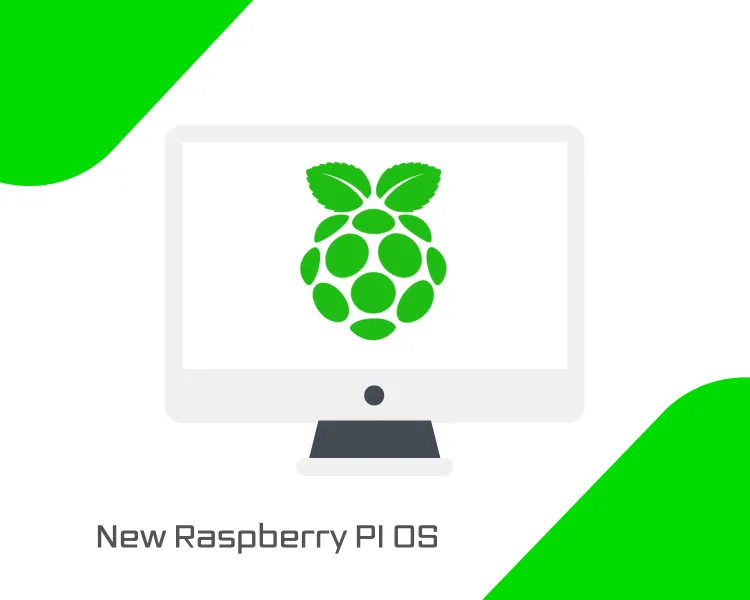 October 2025 – The Raspberry Pi Foundation has officially released a new version of Raspberry Pi OS, this time rebased on Debian 13 “Trixie”. This marks a significant upgrade from the previous mainstream Raspberry Pi OS, based on Debian 11 “Bullseye” (with an intermediate Debian 12 “Bookworm” release planned for 2023). The update brings two generations of Debian advancements to the Raspberry Pi platform in one leap, delivering updated internals, a refreshed desktop experience, and numerous new features for enthusiasts. Below, we’ll break down what’s new in Raspberry Pi OS Trixie and how to get it.
October 2025 – The Raspberry Pi Foundation has officially released a new version of Raspberry Pi OS, this time rebased on Debian 13 “Trixie”. This marks a significant upgrade from the previous mainstream Raspberry Pi OS, based on Debian 11 “Bullseye” (with an intermediate Debian 12 “Bookworm” release planned for 2023). The update brings two generations of Debian advancements to the Raspberry Pi platform in one leap, delivering updated internals, a refreshed desktop experience, and numerous new features for enthusiasts. Below, we’ll break down what’s new in Raspberry Pi OS Trixie and how to get it.
From Bullseye to Trixie: What’s Changed Under the Hood
Raspberry Pi OS Trixie is built on the latest Debian 13 stable release, bringing thousands of package updates and modern core components. Here are some of the technical improvements and differences compared to the older Bullseye-based OS:
-
Up-to-Date Linux Kernel: The new OS uses the long-term supported Linux kernel 6.12 LTS series, whereas Bullseye ran on older 5.x kernels. This newer kernel provides better hardware support (for devices like the Raspberry Pi 5), improved performance, and the latest security patches.
-
64-Bit Time & Y2038 Fix: Debian 13 introduces a 64-bit time implementation, eliminating the infamous Year 2038 overflow issue on 32-bit systems. In practical terms, your Pi’s clock is now “future-proof” for hundreds of years – a change you won’t notice on a day-to-day basis, but an important under-the-hood fix that ensures long-term reliability.
-
Core System Upgrades: Nearly every system component has been updated. Debian 13 ships with modern toolchains and libraries: for example, GCC 14.2, glibc 2.41, systemd 257, and Python 3.13 (a jump from the older GCC 10, glibc 2.31, systemd 247, and Python 3.9 in the Bullseye era). This means support for newer language features, performance optimizations, and a fresher software ecosystem. Over 60% of all packages have newer versions than those in the previous release, so you’ll find almost everything (editors, libraries, utilities) has been refreshed.
-
Wayland Graphics by Default: The desktop now fully embraces the Wayland display system (on capable hardware), which has been gradually introduced over the past two years. Bullseye’s desktop used X11 with only experimental Wayland support; now Raspberry Pi OS defaults to Wayland for modern Pi boards, leveraging a lightweight compositor (Labwc) that offers performance on par with the old X11 windowing system. This modern graphics stack reduces overhead and improves security (each application is isolated at the compositor level). Even on older models, the optimized compositor ensures smooth performance comparable to legacy X11. (Legacy boards that cannot yet use Wayland will still run the traditional X11-based session, but the goal is a unified, efficient Wayland experience across all Pi models.)
-
Hardware Support and Compatibility: Raspberry Pi OS Trixie continues to support all Raspberry Pi models, from the original Pi 1 and Zero up through the latest Pi 4, Pi 5, and new Raspberry Pi 500 series computers. The 32-bit edition is still provided (ensuring older ARMv6 devices like Pi 1/Zero can run the OS), alongside the 64-bit edition for newer boards. Newer hardware released since Bullseye (such as the Raspberry Pi 5 and the Pi 500/500+ keyboard computers) is fully supported out of the box in the Trixie release.
Performance improvements are also part of the package. The combination of an updated kernel and drivers, along with Debian’s optimizations, may result in snappier I/O and graphics performance. For instance, the move to Wayland can yield better graphical performance and lower latency on the desktop. Additionally, various low-level improvements (like scheduler and network stack updates, newer Mesa 3D graphics libraries, etc.) contribute to a smoother experience, especially on newer Pi boards. In short, Raspberry Pi OS Trixie provides a more modern and efficient foundation than its Bullseye-based predecessor.
A Fresh New Look for the Desktop
 Raspberry Pi's new OS look, Raspberrypi.com
Raspberry Pi's new OS look, Raspberrypi.com
One of the first things you’ll notice is the revamped desktop appearance. Raspberry Pi OS Trixie comes with a fresh theme and UI polish that give your Pi a modern look-and-feel:
-
New Icon & GTK Themes: The entire desktop theme has been updated. There’s a brand-new icon set (code-named “PiXtrix”), plus two matching GTK UI themes – PiXtrix (the standard light theme) and PiXonyx (a new dark mode). These themes overhaul window colors, controls, and overall styling to appear cleaner and more contemporary, while still feeling familiar to long-time users.
-
New System Font: After a decade of using the “Piboto” font, Raspberry Pi OS has switched to a new default font called Nunito Sans Light. This font gives text a fresher, crisper appearance on the desktop and is part of the overall visual refresh. Text in menus, window titles, and dialogs will look a bit different (and arguably more readable) compared to the old OS.
-
Wallpapers & Aesthetics: You’ll be greeted with new desktop wallpapers – the default wallpaper in Trixie is a stunning photo of the sun rising over the Drakensberg mountains, symbolizing a “new dawn” for Raspberry Pi OS. Additional wallpapers are also included, contributed by the Raspberry Pi community. Subtle tweaks have been made to UI elements and spacing to give the interface a cleaner layout. The Raspberry Pi team even enlisted an outside designer for input on this update, the first time they’ve done so for the OS’s look, underscoring their commitment to a quality user interface.
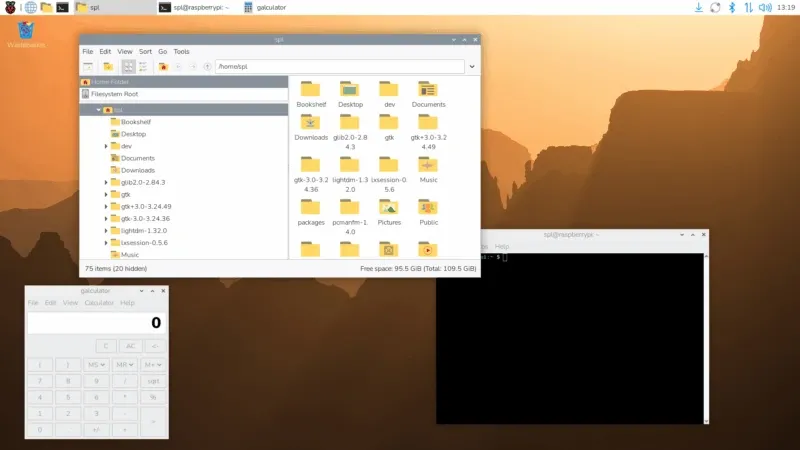 Raspberry Pi's new OS look, Raspberrypi.com
Raspberry Pi's new OS look, Raspberrypi.com
A screenshot of the new Raspberry Pi OS “Trixie” desktop, featuring the refreshed interface with a golden sunrise wallpaper, new icons, and the Nunito Sans font.
Notably, the desktop layout and user experience remain familiar. The taskbar (panel) remains at the top by default, displaying the application menu, system tray, and clock. However, under the hood, the panel system has seen changes: the legacy lxpanel (used in Bullseye) has been replaced with a Raspberry Pi-maintained fork called lxpanel-pi, which aligns with the new Wayland-friendly architecture. All the old panel plugins (volume control, network, Bluetooth, etc.) were ported to the new panel. There’s also a new System Monitor plugin in the taskbar that displays power status and other system warnings at a glance – helpful for monitoring your Pi’s health (for example, it can indicate if your power supply is undervolting). The clock in the tray is now provided by a unified plugin that works in both X11 and Wayland sessions, ensuring consistency regardless of which display backend is in use.
Overall, the look and feel of Raspberry Pi OS has been modernized without alienating existing users. Long-time Pi enthusiasts will appreciate that their desktop is essentially the same in layout, but with a welcome facelift – a new coat of paint on the icons and UI elements – making the experience feel fresh.
New Features and Updated Software
The Trixie release isn’t just about visual changes; it also includes numerous new features, applications, and updates. Here are some highlights that Raspberry Pi enthusiasts will care about:
-
Unified Control Centre: One of the most notable additions is the new Control Centre application, which consolidates various system configuration tools into a single location. In older releases, adjusting settings required opening separate apps, such as Raspberry Pi Configuration, Appearance Settings, Mouse & Keyboard Settings, and Screen Configuration. Now, all those preferences have been rolled into a single, plugin-based Control Centre. This central hub organizes settings on various pages (System, Display, Network, etc.), making it easier to find and tweak settings without launching multiple utilities. It’s a cleaner, more streamlined approach to configuring your Pi. (Power users will be pleased to know the Control Centre is extensible – it loads modules for each settings page, and third-party developers can even create plugins to add custom configuration tabs for their hardware.) In short, managing your Pi’s settings is simpler than ever – from changing your hostname or password to adjusting display options – it’s all in one app.
-
Enhanced Bookshelf: The Bookshelf app (which provides easy access to Raspberry Pi Press magazines and books) has gotten an update. New issues that are not yet freely available to all are now shown with a padlock icon, indicating they are currently subscriber-only content. If you’re a subscriber to the Raspberry Pi magazine or have purchased the latest publications, you can click the new “Contribute” (login) button to unlock those titles immediately. Otherwise, you’ll know at a glance which titles will become free in the coming months. This change aligns with Raspberry Pi Press’s model of providing subscribers with early access before the wider release. It’s a minor tweak, but it makes the Bookshelf interface more informative for readers.
-
New Keyboard Utilities: Users of official Raspberry Pi keyboards will benefit from two new command-line utilities included in this release:
rpi-keyboard-configandrpi-keyboard-fw-update. These tools allow you to configure keyboard layouts and update the firmware of Raspberry Pi keyboards directly from the terminal. This is particularly handy for customizing special function keys or ensuring your keyboard’s firmware is up to date for optimal performance. It’s a nice quality-of-life addition for those with Raspberry Pi peripheral hardware. -
Updated Web Browsers: Web browsing on the Pi gets a boost, as Raspberry Pi OS Trixie includes updated browser versions. The Chromium browser has been updated to version 140, and the Firefox browser (introduced as an option in the last release) is now at version 102.14 ESR (Extended Support Release) – labeled as Firefox 115 in Raspberry Pi OS, corresponding to upstream Firefox 115 ESR. These newer browser versions offer improved web compatibility and performance, as well as the latest security updates. Whether you use your Pi for general web surfing or web app development, having up-to-date browsers is a welcome improvement.
-
Refinements & Cleanups: Numerous more minor improvements are present throughout the system. The application menus have been tidied up, with some legacy utilities removed or replaced. For instance, the old “Add / Remove Programs” menu editor (Alacarte) and the Remote GPIO configuration tool have been removed, streamlining the menus. The Sense HAT emulator application has been reinstated in the Recommended Software list, allowing educators and tinkerers using the Sense HAT to simulate it once again easily. Under the hood, various drivers and firmware for the Pi have been updated to their latest versions, contributing to overall stability. And as always, you’ll find all pre-loaded apps (like the Thonny Python IDE, Geany editor, VNC Viewer, and others) updated to their latest releases as of Debian 13, giving you new features and bug fixes from those applications as well. In summary, this OS update refreshes the entire software stack on the Pi. If you’ve been running an older OS, you’ll notice that everything feels up-to-date.
-
Meta-Packages for Custom Setups: Advanced users who create custom Raspberry Pi OS images will appreciate a new “modular packaging” approach in Trixie. The distribution now uses a hierarchy of meta-packages to group components of the OS, making it easier to add or remove major parts of the system. For example, suppose you have a minimal Lite (command-line only) installation. In that case, you can now convert it into a complete desktop environment by installing a few key meta-packages (such as
rpd-x-corefor an X11-based desktop orrpd-wayland-corefor a Wayland-based desktop, plusrpd-themefor the UI theme andrpd-applicationsto pull in standard apps). Conversely, if you have the whole desktop and want to slim down, removing the corresponding meta-packages and runningsudo apt autoremovewill cleanly uninstall those groups of apps. This modular approach wasn’t really possible in previous releases and should make customizing Raspberry Pi OS (or switching between Lite and Full installs) much more straightforward for power users. (It’s also the exact mechanism the Raspberry Pi Foundation now uses internally to build the various OS images.)
Of course, as a major version bump, all the standard software in Raspberry Pi OS has been updated to Debian 13 versions. You’ll find newer versions of programming languages (for example, Node.js, GCC, Java, Scratch, etc.), libraries, and server software in the repositories. Over time, this means better support for new projects and hardware, and a longer support lifespan aligning with Debian 13’s support window (Trixie will receive official security updates until at least 2028, plus extended LTS support through 2030 on Debian’s schedule). It’s a big step forward for the platform.
Installing or Upgrading to Raspberry Pi OS “Trixie”
Ready to try out the new OS? Here’s how to get it and what to keep in mind:
-
Download a Fresh Image: The recommended way to install Raspberry Pi OS Trixie is to download a fresh OS image and flash it to a microSD card (or eMMC/SSD for Compute Modules). You can grab the new Trixie-based images from the official Raspberry Pi OS downloads page or use the convenient Raspberry Pi Imager tool (select “Raspberry Pi OS (Debian 13 / Trixie)” from the OS list). Flashing a fresh image ensures you start with a clean, optimized system.
-
In-Place Upgrades – Not Advised: Can you upgrade an existing Raspberry Pi OS installation from Bullseye/Bookworm to Trixie? Technically, it’s possible, but the Raspberry Pi Foundation strongly advises against it for most users. Upgrading across major Debian versions in-place can be complicated and error-prone – you’d need to adjust APT sources, remove conflicting packages, and handle various manual merge steps. Unless you are an expert prepared for troubleshooting, the official guidance is to back up your data and do a clean install. (For the brave and knowledgeable, there are community instructions on the forums for upgrading a clean Bookworm image to Trixie, but even those come with no guarantees and “do this at your own risk” warnings.) In short, save yourself potential headaches by re-imaging – you’ll end up with a pristine system in less time than a complicated upgrade.
-
Network Install via Pi Bootloader: If you have one of the newer Raspberry Pi boards – such as the Raspberry Pi 5, Pi 500 or 500+ – there’s an extra slick way to install the latest OS. These models support network boot installation via the built-in bootloader Imager. Connect an Ethernet cable, power off your Pi, then power it on while holding down the SHIFT key on your keyboard. The Pi’s bootloader will load a minimal Raspberry Pi Imager interface that lets you download and flash Raspberry Pi OS Trixie directly to your storage, without needing a separate PC! This “imager in ROM” feature is a convenient way to refresh your device with the latest OS in one step (note: it requires a wired network connection and is available on Pi 5 and the 500 series).
-
Post-Installation and Updates: Once you have Raspberry Pi OS Trixie running, ensure you run
sudo apt update && sudo apt full-upgradeto pull in any post-release updates or bug fixes. The OS will receive regular updates through the package repositories, just like previous versions. You can use the GUI Updater app or apt on the command line to keep your system updated with future improvements. And don’t forget to enable Raspberry Pi’s auto-update feature if you want to get critical firmware updates applied in the background. -
Known Caveats: There are a couple of temporary caveats to be aware of in this initial release. Some accessory-specific software wasn’t ready on day one for Debian 13 – notably, the packages for the Raspberry Pi AI HAT / AI Kit, the TV HAT tuner, and Wolfram Mathematica are not yet available for Trixie. Suppose you depend on any of those tools. In that case, you should hold off on upgrading that particular system and continue using your existing OS (e.g., Raspberry Pi OS Bookworm) until the maintainers release compatible packages. The Raspberry Pi team has stated that support for these add-ons will be included in a future Trixie update. For most users, this won’t be an issue, but it’s good to be aware of. Additionally, if you’re using very old Pi models with the 32-bit OS, be aware that Debian 13 is likely the last release to support the older ARMv6/armel architecture; future Debian releases will no longer support it. Raspberry Pi OS will continue to provide images for older boards for now, but long-term support will eventually shift entirely to armhf/arm64.
Support timeline: Raspberry Pi OS (Debian 12 “Bookworm”) will continue to receive critical updates for a while, but expect new features and non-critical package updates to be focused on the new Trixie-based release. According to Raspberry Pi engineers, Debian Bookworm will receive security fixes from Debian for another two years. The Pi Foundation may issue kernel patches for any critical vulnerabilities in the older OS, but new Pi-specific features will not be backported. In other words, Trixie is now the primary focus moving forward. To enjoy the latest and greatest on your Pi, this is the version to be on.
Final Thoughts
With Raspberry Pi OS “Trixie”, the Raspberry Pi gains a modernized operating system base that keeps it aligned with the broader Linux ecosystem. Users will benefit from the new polish in the user interface, the convenience of the Control Centre, and the plethora of updated software packages and under-the-hood improvements. Whether you’re using your Pi as a desktop computer, a coding education tool, or an embedded project platform, this update provides a sturdier and more feature-rich foundation than ever.
The Raspberry Pi community has eagerly awaited this upgrade, and it’s exciting to see the official rollout. You can download Raspberry Pi OS Trixie today from the official site and give it a spin on your own hardware. As always, backup your important data before migrating, and enjoy exploring the new features. The Raspberry Pi team welcomes feedback on the latest release – let them know how it works for you and if you encounter any issues.
