- Ketvirtadienis, Birželio 26, 2025
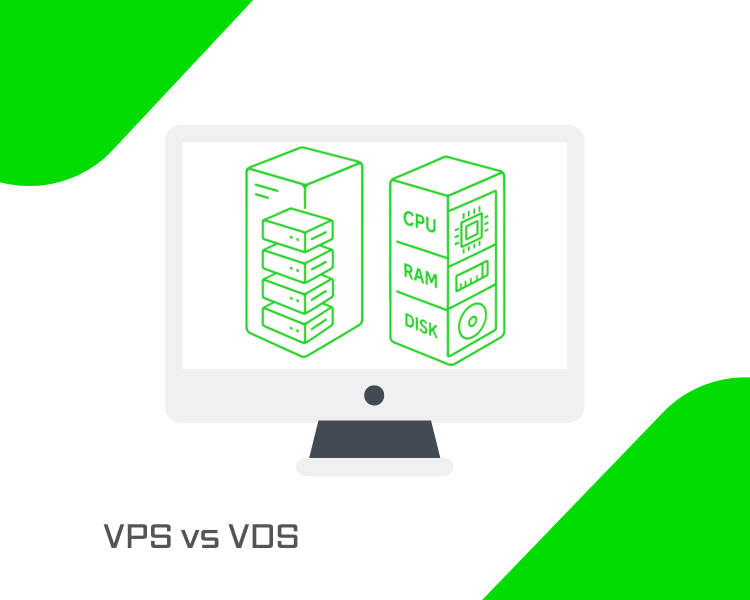
A Virtual Private Server (VPS) and a Virtual Dedicated Server (VDS) are both forms of virtual hosting, but they differ significantly in their underlying architecture. In a VPS, multiple virtual machines share the same physical hardware; each VPS has its operating system instance and allocated resources but competes with “neighbor” VMs for CPU, RAM, disk I/O and network bandwidth. A VDS, by contrast, provides a dedicated slice of the server’s hardware to one customer. In practice, this means a VDS’s CPU, memory and storage are reserved exclusively for that user, yielding more consistent performance.
In a VPS environment, the physical server is partitioned – often at the OS level or via a hypervisor – into multiple VPS instances that share hardware resources. By contrast, a VDS is typically created by a full virtualization hypervisor (like KVM, Xen or Hyper-V) that assigns a fixed portion of hardware to a single VM. As one analysis puts it, a VDS offers “exclusive access to allocated resources that are not shared with others on the same physical server,” resulting in “enhanced performance and reliability” similar to an actual dedicated server. In other words, VPS hosting is a multi-tenant model with shared hardware, whereas VDS hosting is single-tenant (per VM) at the hardware level.
Technical Differences
-
Resource Allocation (Shared vs. Dedicated): In a VPS, the host’s CPU cores, memory and I/O are divided among several users. Each VPS may have guaranteed minimum resources, but spare capacity is typically shared on an as-needed basis. A VDS, on the other hand, assigns a dedicated subset of the server’s CPU, RAM and disk to one customer. No other VM can use those reserved resources, so performance is not affected by “noisy neighbors.” This fundamental distinction – shared resources on a VPS versus dedicated resources on a VDS – is the defining technical difference.
-
Virtualization Technology: VPSs often rely on OS-level virtualization or containers (e.g., OpenVZ or LXC) or hypervisor-based virtualization. With container-based VPS (standard in budget plans), all containers share the host’s kernel, which is lightweight but offers less complete isolation. In contrast, VDS setups almost invariably use a full hypervisor (like KVM, Xen or VMware) so that each VDS runs its independent kernel. This hardware-level virtualization provides stronger isolation and flexibility (you can install any operating system).
-
Performance and Stability: Because a VPS shares hardware, its performance can vary. Heavy load on one VPS (e.g. high CPU or disk use on a neighbor VM) can slow others down. A VDS’s dedicated allocation means it typically delivers more stable and predictable performance. For example, a recent IT-hosting guide notes that “owing to the dedicated resources, a VDS generally offers better performance than a VPS” because other users cannot influence its allocated CPU or memory. In short, VDS is usually more suitable for high-load or latency-sensitive applications.
-
Isolation and Security: Virtualization already isolates environments better than basic shared hosting, but VDS provides even stronger isolation. Each VDS is a standalone VM with no co-tenants sharing its reserved hardware. This reduces the risk of cross-VM vulnerabilities or side-channel effects. Experts point out that for compliance scenarios (PCI-DSS, HIPAA, etc.), “the enhanced isolation of a VDS provides extra peace of mind”. A VPS is also isolated from other tenants, but because it runs on shared hardware, a sophisticated attacker or a VM breakout exploit could have a broader impact. (It’s worth noting that most VPS hypervisors do isolate well, but the additional layer of dedicated hardware on VDS strengthens security.)
-
Control and Flexibility: Both VPS and VDS provide root (administrator) access to the OS; however, a VDS is essentially equivalent to having a virtual dedicated machine. You have complete low-level control, nearly as if you had a separate physical server, including choice of kernel or BIOS-level settings (depending on the provider). In practice, this means you can tweak more system parameters and install custom drivers or hypervisor tools on a VDS. A VPS also allows full software control, but its resource limits and shared environment may constrain how you optimize the system. In terms of scalability and management, VPS offerings often include easier cloning and snapshots (since many are managed platforms), whereas working with a VDS can require more sysadmin expertise for tuning at the OS or hypervisor level.
-
Cost: Because a VPS shares hardware, it is almost always cheaper than an equivalent VDS. Providers overcommit hardware to maximize utilization, passing savings to the user. As one source summarizes, “considering the added advantages of dedicated resources… a VDS is typically more expensive than a VPS”. In practice, VDS pricing sits between VPS and bare-metal dedicated servers. A VPS is cost-effective for small to mid-sized workloads, while a VDS (with guaranteed resources) commands a premium reflecting its exclusivity.
Illustration: Virtualization comparison. A VPS shares physical hardware among multiple clients, whereas a VDS reserves dedicated CPU, memory and storage for one client (StormWall blog).
When to Choose VPS vs. VDS
Choosing between VPS and VDS depends on the application’s demands and your business priorities:
-
Choose a VPS when:
-
You have a limited budget and need basic dedicated hosting features. VPS plans are more affordable than VDS or dedicated servers.
-
Your workload is modest or bursty. For example, small business websites, blogs, CMS/CRM apps, or lightweight e-commerce with moderate traffic typically run well on a decent VPS.
-
You want a quick, flexible environment for development, testing, or hosting customer sites. VPS instances can usually be spun up or resized easily and still allow root control.
-
High availability of every fraction of the resource isn’t critical. If occasional performance variability is acceptable (because you can always upgrade later), a VPS is a practical start.
-
-
Choose a VDS when:
-
Your applications demand high and stable performance. VDS suits high-traffic websites, databases, streaming media servers, or gaming servers where CPU, I/O, and memory need to be consistently available.
-
You need strong isolation or must meet strict security/compliance needs. A VDS’s dedicated resources make it easier to certify for PCI-DSS, HIPAA, or other standards, as no other tenants share the hardware.
-
You want maximum control and can manage more complex infrastructure. Enterprises or tech-savvy users who need custom OS/BIOS configurations often opt for a VDS.
-
Your business depends on uptime and consistent performance (e.g., large e-commerce, financial applications, or large multi-tenant SaaS). In this case, the extra cost of a VDS can be justified by the peace of mind and happier customers it provides.
-
Scalability for growth: Although VPS can be scaled, a VDS can be resized or added in clusters as needed, while maintaining dedicated resource guarantees (some providers allow the hot-addition of RAM/CPU to VDS).
-
Practical Advice: Consider a VPS if you have a moderate workload and a tight budget, and regularly monitor its performance to ensure optimal performance. If you soon approach resource limits, or if any performance bottleneck is business-critical, plan to upgrade to a VDS (or to a cluster of VDS instances). Conversely, if you require very low latency, maximum throughput, or compliance-level isolation immediately, invest in a VDS from the outset.
Regardless of choice, ensure you know the virtualization technology your provider uses. As one expert notes, many VPS plans today utilize true hypervisors (Xen, KVM, etc.), but some budget-friendly VPS offerings employ kernel-based containers (OpenVZ/LXC). The latter can be less isolated. Ask your provider for details, since this affects backup strategy, security, and the level of control you’ll have over the guest OS.
Conclusion
In summary, a VPS is a cost-effective virtual server running on shared hardware, ideal for general workloads of small to medium scale. A VDS is a higher-end virtual server with dedicated resources, delivering greater performance, stability and control. The choice hinges on your needs: use a VPS for moderate traffic and tighter budgets, and opt for a VDS when performance, security or high load are top priorities. By aligning the technical strengths of each model with your business requirements and budget, you can select the optimal solution.
