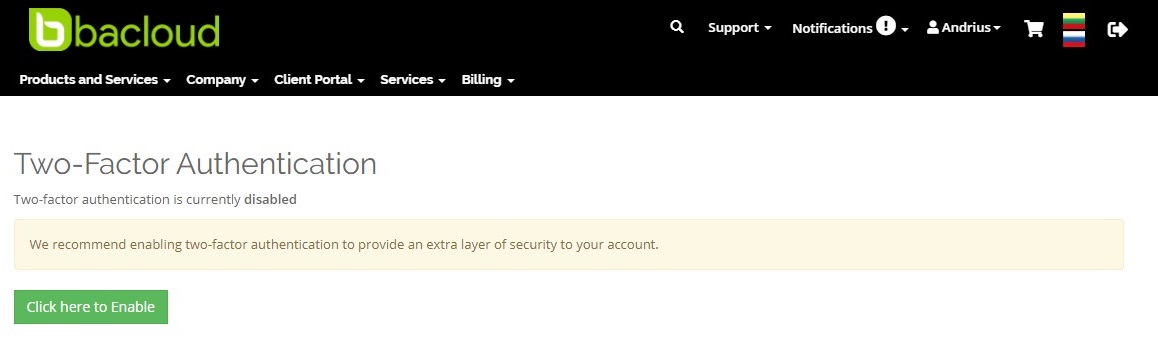Enable/disable Two-Factor Authentication
1. Login to Bacloud client area.
Input the bacloud.com in the browser address bar, and press Enter. Once the website home page will be loaded, click on My Account drop down section in the top right corner and press Login.
Enter your email address in the Email Address box, your password in the Password box and click Login. Or choose alternative login method:
Sign in with Facebook or Sign in with Google account.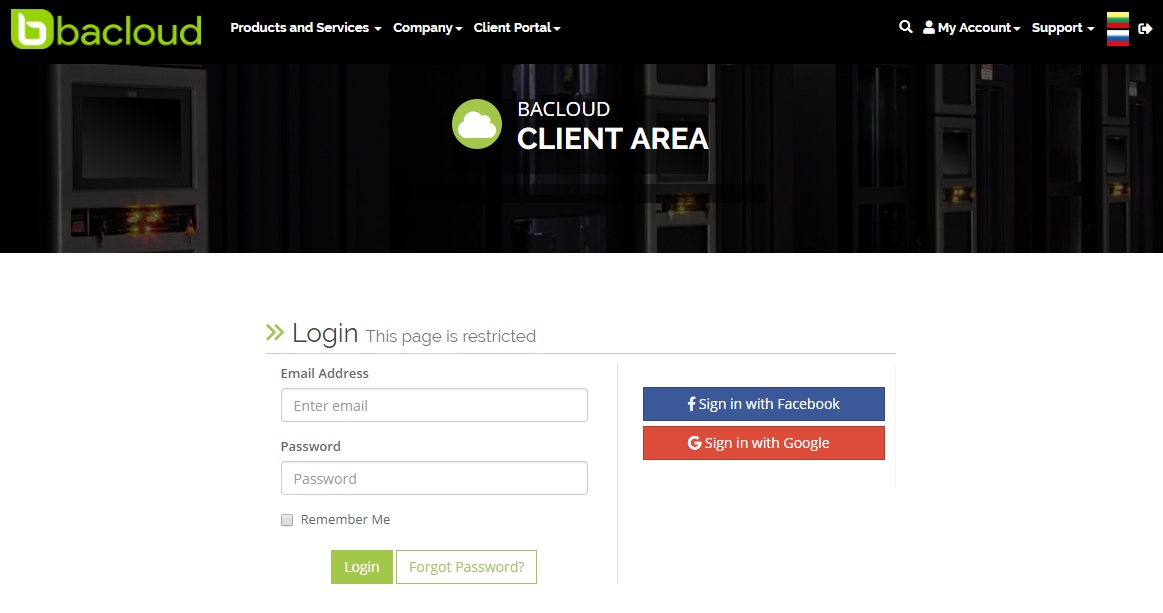
2. Accessing Security settings.
After successfully login, you will see bacloud cient area window. Move mouse cursor on your login name and select Edit Account Details from drop down menu.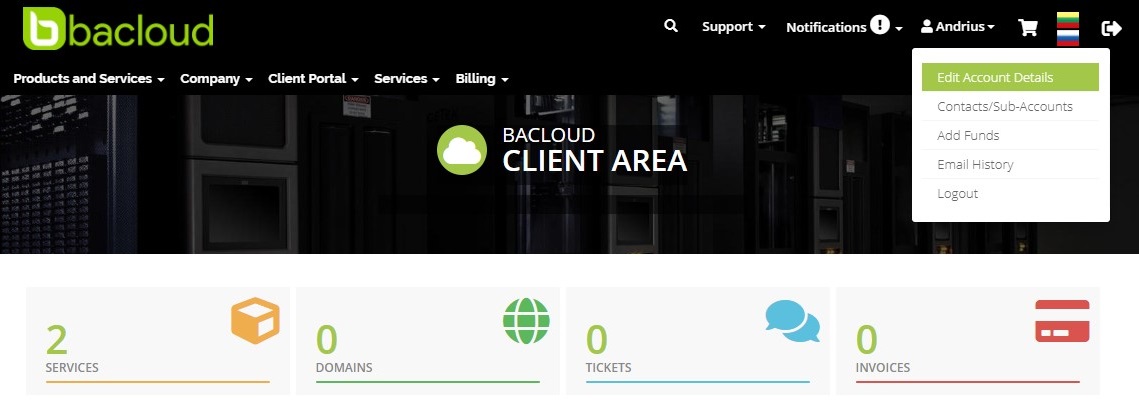
From opened Account Details window, click on Security Settings tab.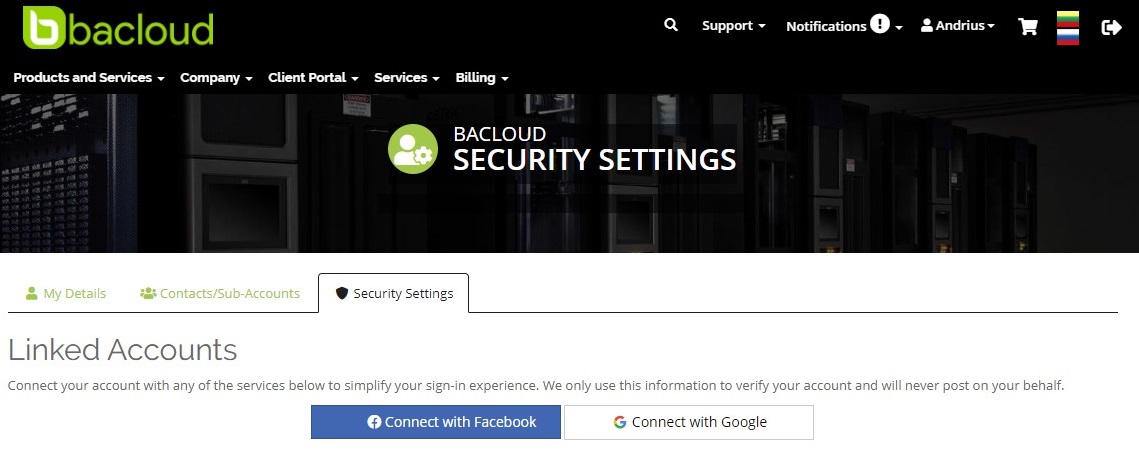
3. Enable/disable Two-Factor Authentication.
In security tab window, underneath Linked Accounts, you will see Two-Factor Authentication section, where you can enable or disable this setting by just clicking the button.